Bolt Charger
11-T100-BLACK
0
Price: 0
MOQ: 0
SETUP: 0
Total including setup: 0
Bulk discount rates
Below are the available bulk discount rates for each individual item when you purchase a certain amount
products.bulk_pricing.after
With its sleek design and built-in 200mAh battery capacity for photo taking, this stand ensures you take great photos and your gadgets stay charged and within reach at all times. Never worry about low battery again and experience convenience and reliability with the Bolt Charging Stand.
Note: Please use a TYPE-C cable and a wall charger to connect this charging stand, place your phone in the charging area, and your phone will be charged automatically, and the built-in battery will be also charged at the same time.
Disclaimer: The magnetic ring that comes with the charger, does not attach to the stand. The magnetic is to only be stuck on the back of your phone if your phone isn’t mag-safe.
Product Dimensions:
120mm H x 79mm (Bottom of stand) x 60mm (Top of stand)
How to Use Camera Connection:
1. Press and hold the ON key for 2 seconds, and the blue indicator flashes. Make sure your mobile Bluetooth is turned on, search for the new device and connect;
2. After the connection is successful, the blue indicator remains on. At this time, the mobile phone holder can take photos and videos.
3. When not in use, press the ON key for 2 seconds. If the indicator light is off, it means the power is off.
4. It will automatically shut down when the battery is low. At this time, the product needs to be charged. The red indicator light is always on when charging, and the light is off when fully charged. The charging time is about 2.5 hours.
Note: Please use a TYPE-C cable and a wall charger to connect this charging stand, place your phone in the charging area, and your phone will be charged automatically, and the built-in battery will be also charged at the same time.
Disclaimer: The magnetic ring that comes with the charger, does not attach to the stand. The magnetic is to only be stuck on the back of your phone if your phone isn’t mag-safe.
Product Dimensions:
120mm H x 79mm (Bottom of stand) x 60mm (Top of stand)
How to Use Camera Connection:
1. Press and hold the ON key for 2 seconds, and the blue indicator flashes. Make sure your mobile Bluetooth is turned on, search for the new device and connect;
2. After the connection is successful, the blue indicator remains on. At this time, the mobile phone holder can take photos and videos.
3. When not in use, press the ON key for 2 seconds. If the indicator light is off, it means the power is off.
4. It will automatically shut down when the battery is low. At this time, the product needs to be charged. The red indicator light is always on when charging, and the light is off when fully charged. The charging time is about 2.5 hours.
How It Works
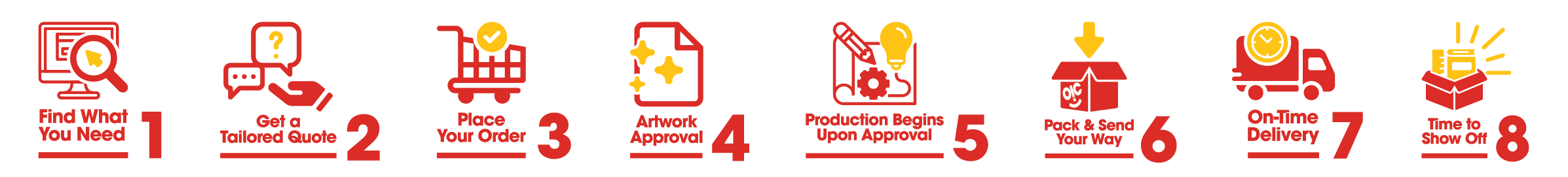
 Australian Dollars
Australian Dollars










































